
Do you think if there is professional software which can provide both online conversion and offline creation will be perfect? AnyFlip is that powerful flip book creator online can meet your needs exactly. First of all, page flipping book made by AnyFlip is easy to access for everyone. Then with easy print function, you can print all or some part of your flip book with ease. Moreover, with AnyFlip, you can create search engine friendly page flip book by customizing title, description and text version.
-
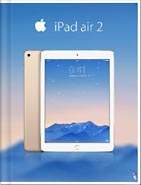
iPad Air 2 Catalog
-

Hermes Magazine
-
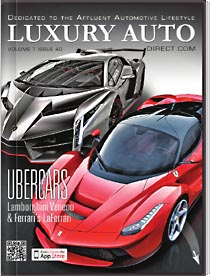
Luxury Auto Magzine
-
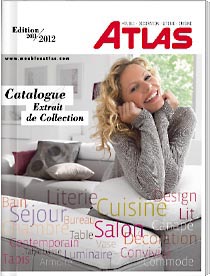
ALTA Furniture Magazine
-
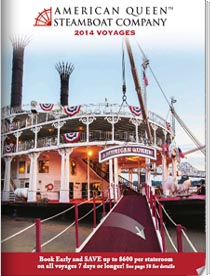
Queen Boat Lookbook
Powerful Flip Book Creator AnyFlip for Creating Stunning FlipBook
1. Easy Access for Everyone
Once you create or publish your page flip book online by AnyFlip, then you can view the flipbook anytime and anywhere by clicking the link. You can view flip book via browsers of desktop, tablets, smartphone conveniently instead of download other software or readers. By the way, thanks to the html5 technology, it can be played well across platforms.

2. Easy Print FlipBook
AnyFlip can turn printed publication into flip book with simple steps and it also can make digital publication into printed publication. You can print all or part of your flipbook at any time, either as single page, specific page or a part of the page. Anyway, if you want to print part of flip page, then you can go to customize print area with page editor of AnyFlip.

3. Text Search Easily
With the help of text search function of AnyFlip, users can get the information of flip book by relevant keywords or phrases. However, before you search text on flipbook, you should enable search while you are import files. And then make search button show on toolbar of flip book in order to make readers search text easily. For online version, the search button will show on toolbar and you can search the text directly.
