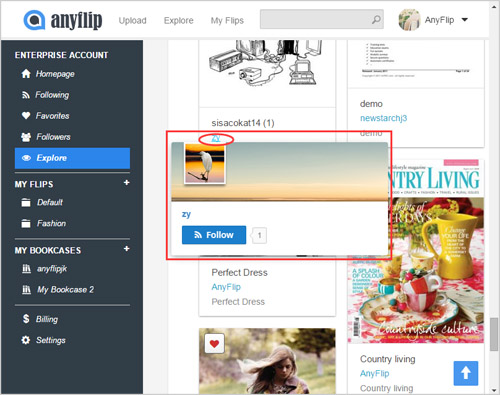Benefits of AnyFlip Subscription Feature

Registered users of AnyFlip have the ability to manage the subscription on AnyFlip Cloud Publishing Platform. They can subscribe to other users simply by clicking the “Follow” icon. And then they can access the online magazine collections that are published by users they are following. This means if you publish an online magazine that is attractive enough to arouse others’ interest and turn them into your subscribers, you just win yourself loyal readerships. These subscribers can read all your digital publications on AnyFlip Cloud Platform with ease.
This feature will be found extremely useful for serial magazine publishing along with its option for update Email. Once your subscribers enable the “Update Email” option, and whenever you publish new magazines online, they will get an update Email that lists your online magazines.
-
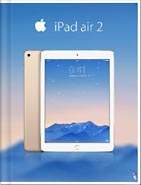
iPad Air 2 Catalog
-

Hermes Magazine
-
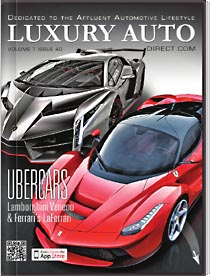
Luxury Auto Magzine
-
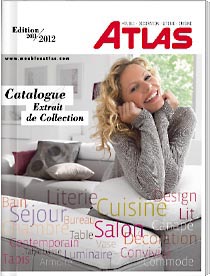
ALTA Furniture Magazine
-
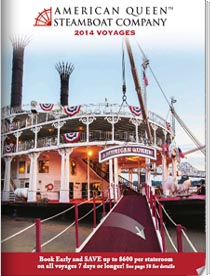
Queen Boat Lookbook
How to Manage Online Magazine Subscription on AnyFlip Cloud?
Step 1: Login
On the navigation bar of AnyFlip website, click “login” and input your account and password to sign in to AnyFlip Cloud.
You can also login with your Google or Facebook account.
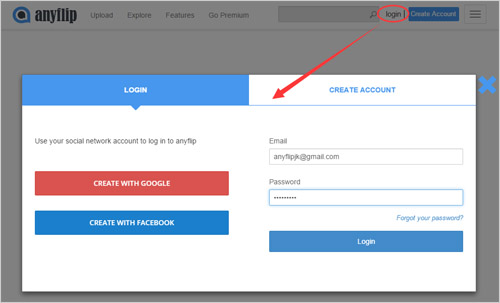
(2) Update Email Option
If you enable “Send me updates via Email” box, you will receive update Emails once the author publish new magazines to AnyFlip Cloud Platform.
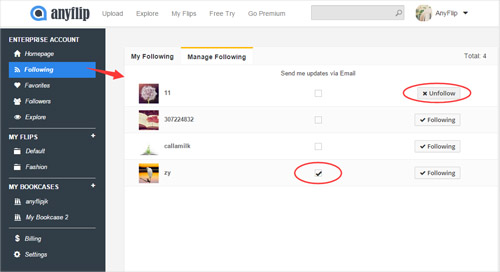
Step 2: Manage Subscription
After you login, you can manage the subscription. You can click “Explore” to check out online publications published by all AnyFlip users. There you can move your mouse over the Account name and then you will see the pop-up Follow panel. You can click “Follow” to subscribe to the author.
And then you can find this author and his publications in the “Following” section. And next, you can manage your followings under “Manage Following”.
(1) Unfollow
Move your mouse over “Following” and it will turn to “Unfollow”, then you can click this “Unfollow” to stop subscribing to the author. And you will not see this author in “Manage Following” section or his publications in “My Following” section.