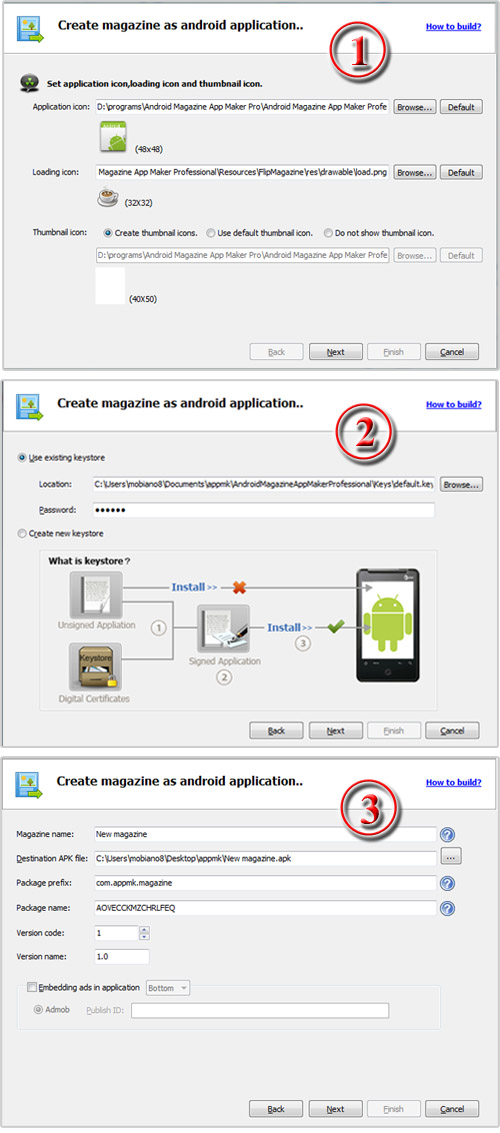Why AnyFlip
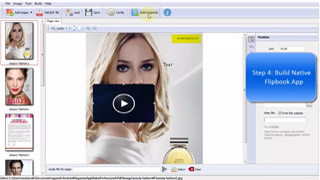
However, there are occasions when readers are not connected. AnyFlip offers an effect solution for you to deliver your flip book content to your audience even without Internet. This free eBook publishing software integrates with an Android app digital publishing tool that enables you to convert the flip book into a native Android app. Your readers just need to download the flip book app from online and install it on their Android-powered devices, and then they can read the eBook offline.
After you create an Android flipbook app, you can publish it to Google Play or Android market for sale. In addition, you can also earn money by embedding AdMob into the Android flipbook app.
For Enterprise Users Only
-
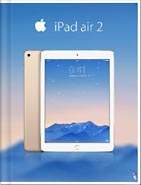
iPad Air 2 Catalog
-

Hermes Magazine
-
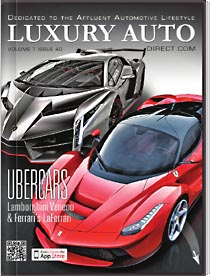
Luxury Auto Magzine
-
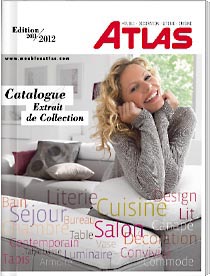
ALTA Furniture Magazine
-
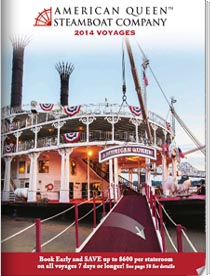
Queen Boat Lookbook
Create Android Flipbook App in 4 Steps:
Step 1: Open Android App Publishing Tool
After you start AnyFlip, click “Online” on the top menu and click “Login” to sign in with your Enterprise account. Next, click “Build FlipBook App” button to launch the integrated Android App publishing tool.
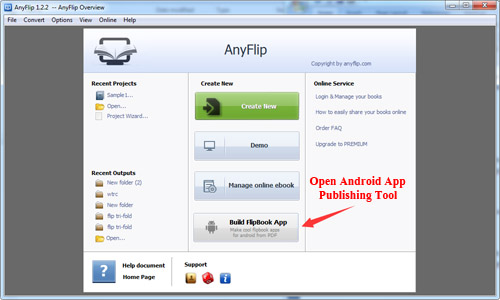
Step 2: Import PDF (or images)
Click the “Browse…” button to select a PDF file. And then you can customize import settings such as image quality.
Step 3: Customize Flip Book
You can customize the flip book with link, text, image, audio, video and so on. And you can configure the book cover by clicking the “Config” button on the toolbar.
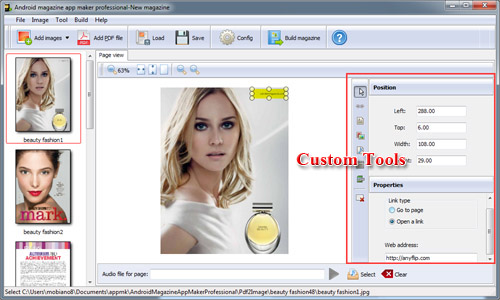
Step 4: Build Native Flipbook App
Click “Build magazine” to open the Publish window. You can change application icon, loading icon, thumbnail icon. And you will need to create a keystore to continue. Then you can publish the flipbook as a native Android app.