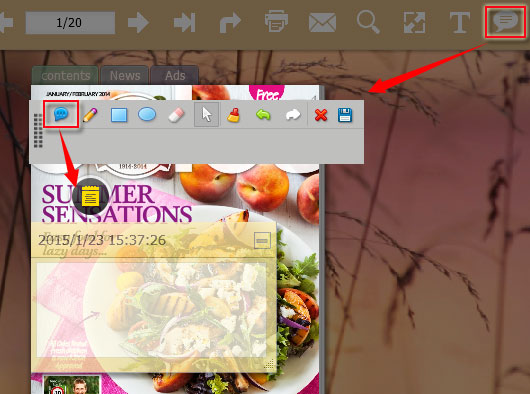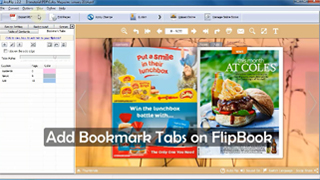
AnyFlip provides online digital platform and digital publishing solution for users to create online and offline flash page flip book with ease. With desktop version of AnyFlip, you can create rich media contents and fully customizable flash flipbook in minutes. And then it provides several output options for publishing page flip book offline and online. All in all, AnyFlip is free and powerful flash flipbook software for creating flash flipbook with notes and bookmarks.
-
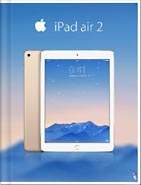
iPad Air 2 Catalog
-

Hermes Magazine
-
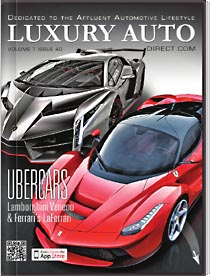
Luxury Auto Magzine
-
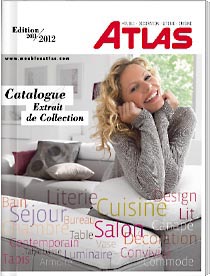
ALTA Furniture Magazine
-
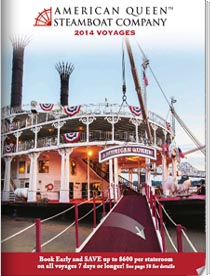
Queen Boat Lookbook
Add and Customize Notes and Bookmark Tabs Setting
Easy Way to Add Bookmark Tab
When you open AnyFlip, move to left side bar, then you will find Bookmark Tab. If it is not there, try to click view and make it show first. Anyway, it is simple to add bookmark tabs with AnyFlip. First of all, turn to the page your want to add as bookmark, then click add button and then fill in the bookmark tab information such as caption, page index and color of tabs.
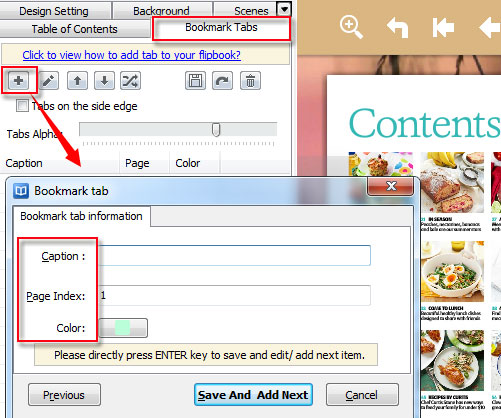
Make Notes Button Show
Text note is one of the functions of annotation of AnyFlip. If you would like to add text notes on flipbook successfully, you should make annotation function show on the toolbar in advanced.
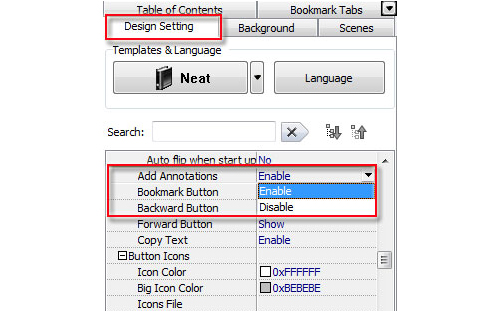
Customize Bookmark Tab Settings
Then you can continue to customize bookmark tab settings. For example, you can edit tabs information again, change tabs order, generate tabs color or export or import bookmark tabs. By the way, you can select to make the tabs show on the side or top edge.
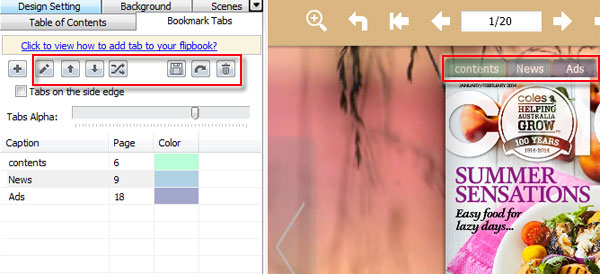
Add Text Notes on Flipbook
Then click text notes and put on flip book. And then you can start to add text on text notes on flipbook for explain or make notes with ease. By the way, once you change something on flip book, you can view the effect after refreshing flipbook by clicking Apply Change.